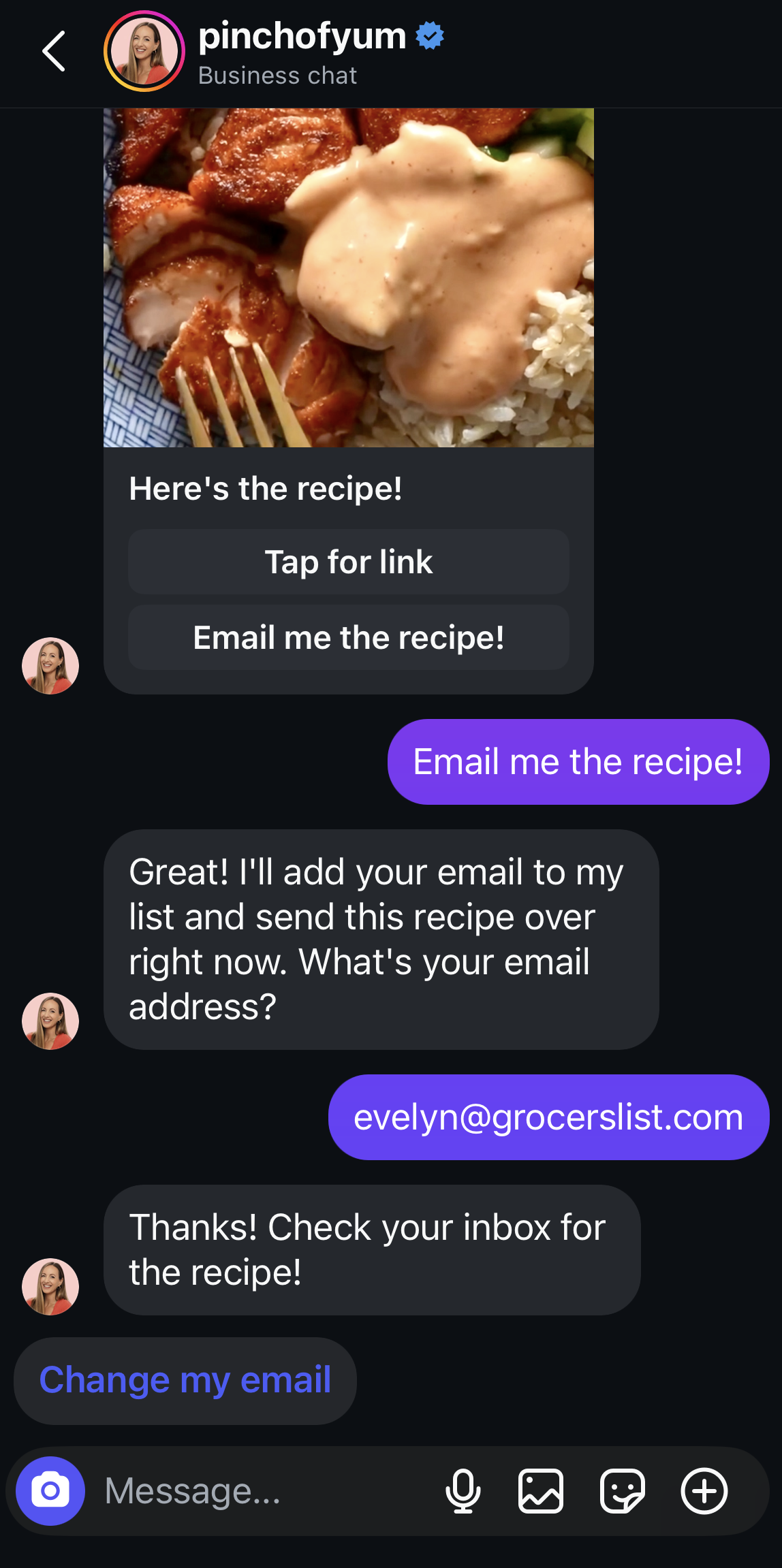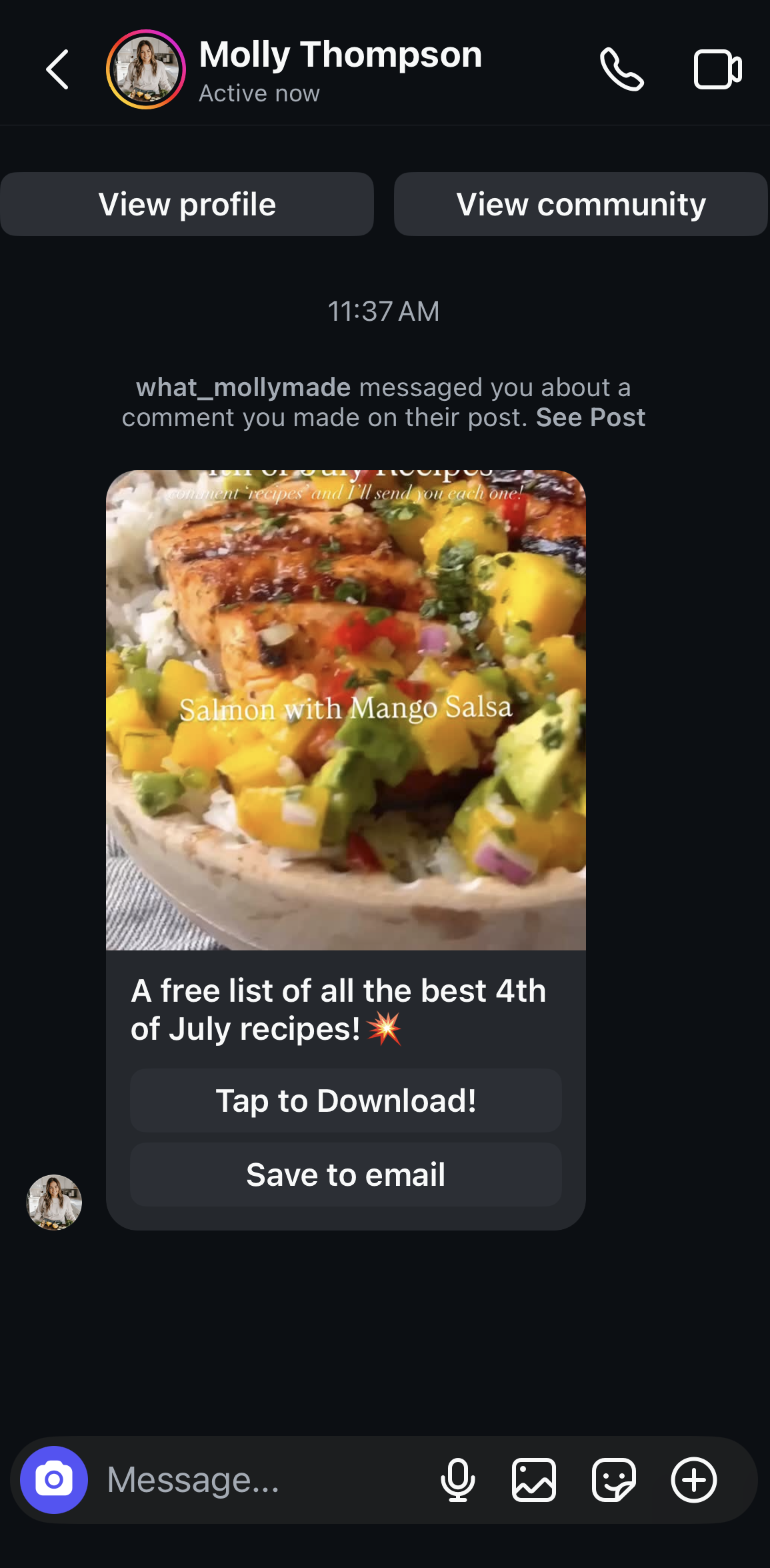List Growth Playbook🪴
Social media algorithms change. AI is eating search. That’s why growing your email list has never been more important. So, we’ve distilled the TOP 3 plays from our network of 1,000+ food creators into this guide.
Play #1: Add a “Save to Email” button to your DMs.
Let your followers email the link to themselves, right from your DMs.
To set it up in Grocer’s List:
Go to Save to Email
Preview the email
Click Email Settings to add your brand colors
Edit the text under Email Content (optional)
✨ What We Love About This: Takes 2 minutes to set up. Grows your email list in your sleep.
@pinchofyum added 700 new email subscribers from one Air Fryer Salmon post using Save to Email.
Play #2: Turn Recipes Into a Lead Magnet 🧲
Want more subscribers? Trade something helpful for their email. A free meal plan. A shopping list. You already have the content. Just package it up!
How to run the play:
Create an offer
Make a landing page with an email opt-in form that delivers a PDF
Promote it via an Instagram Reel
Add the landing page as a custom button to your DM
✅ Quick Win: Grocer’s List can create the PDF for you. Paste in your recipe links, and we’ll do the rest!
@what_mollymade added 100K emails in just 12 months with lead magnets
Play #3. Add a newsletter signup card to your DM.
You know carousel posts on Instagram? We offer the same swipeable format for your DMs. It’s visual. It’s fun. And it’s a great way to plug your newsletter.
To Set it Up in Grocer’s List:
Go to Comment for DM
Click Edit Default DM Settings
Hit the plus sign and drop in your newsletter signup link
💡 Pro Tip: This is also a great way to promote a cookbook, affiliate link or other resource.
FAQs
-
Go to Settings in Grocers List. Click "Enable FloDesk Sync”. Select your Segment in FloDesk. Here’s a quick guide.
-
Go to Settings in Grocers List. Then, click “Enable ConvertKit Sync” and select your sequence in Kit. Here’s a quick guide.
-
That’s fine! Just go to the Contacts tab in Grocers List and click ‘Export CSV’. Then, upload them into your email provider.
-
The text that appears in the DM is designed to be email compliant for opt-in. Therefore, we don’t surface a way to change the text in the product.
But, if your audience is non-English speaking, feel free to reach out to support@grocerslist.com and we can change it on the backend!
Ready to grow your list?
Start using these plays with Grocer’s List today 👇